How do I setup Microsoft Outlook Express to receive e-mail?
| To set up Microsoft Outlook Express you will first have to acquire the necessary information by follolwing the FAQ: What is the required information to set up e-mail clients? 1. Open Outlook Express and click "Tools" and choose "Accounts". 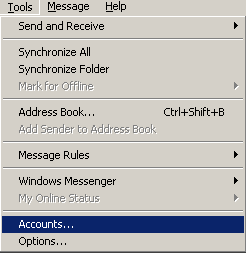 2. Select the "Mail" tab. Click "Add" and choose "Mail...". 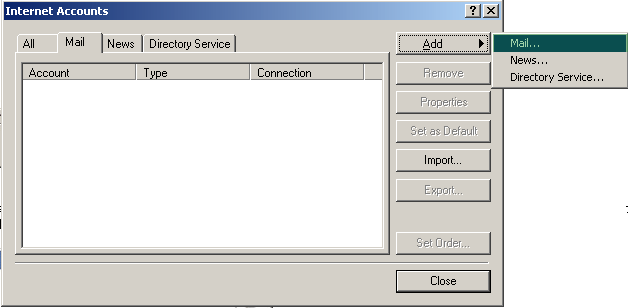 3. Enter a Display Name and click "Next".  4. Enter the e-mail address and click "Next". 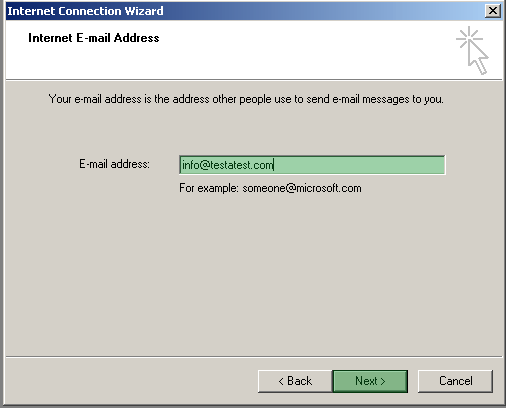 5. Choose "POP3" and enter the following: Incoming mail: pop.1and1.com Outgoing mail: smtp.1and1.com and click "Next". 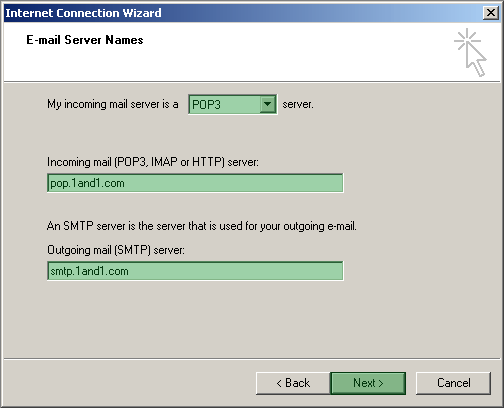 6. Enter the Account name. If you want the system to remember the password, check the box near "Remember Password" and enter the password. Click "Next". 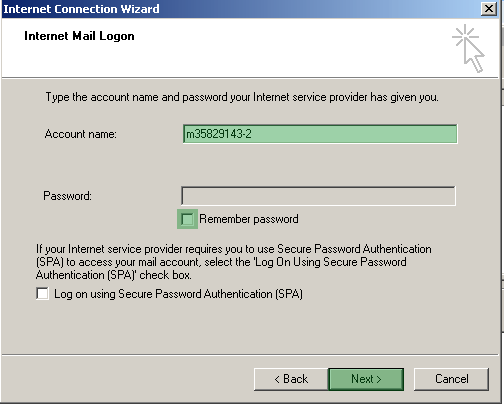 7. Finally click "Finish". 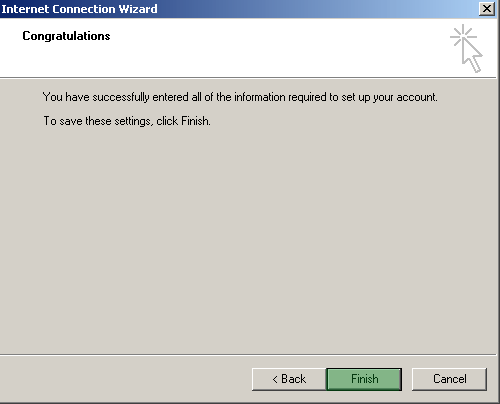 8. Now highlight the account and click on "Properties".  9. Choose the "Servers" tab. Check "My server requires authentication". Click "Settings".  10. Choose "Use same settings as my incoming mail server" and click "OK". 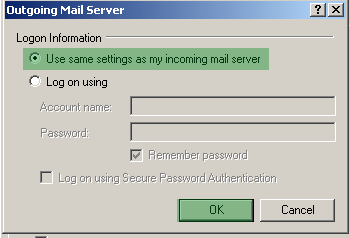 Finally click "Apply" and "OK" and close the "Internet Accounts" window. |